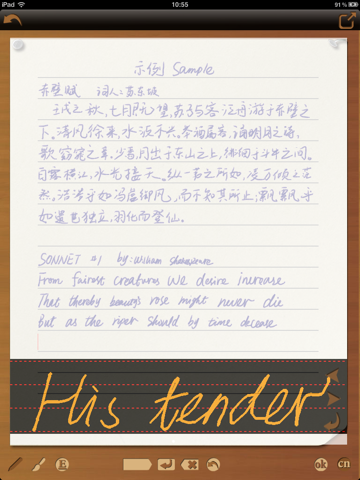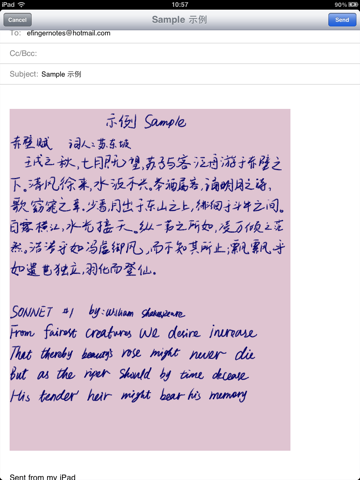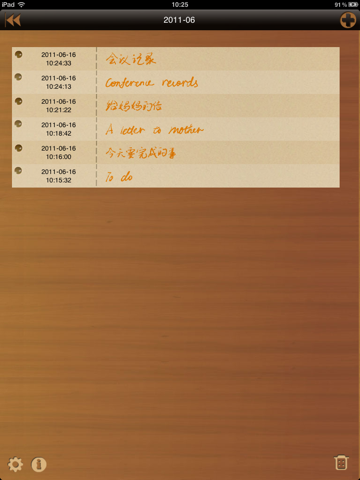
eFinger Handwriting Notes 易福记事本 app for iPhone and iPad
Developer: Qingcai Chen
First release : 14 Apr 2010
App size: 19.98 Mb
Copy to iTunes to backup your handwriting notes, import your notes to your iPhone or iPod Touch to edit them again through the new version of eFinger Notes for iPhone.
50% off for the promotion of new version!
This is the greatest changing version of eFinger Notes since its publishing. Now we believe that it is one of the best handwriting software for heavy documents that contains large amount of handwriting characters.
eFingerNotes (iPad Edition) is for iPad version of the eFingerNotes software that is optimized especially for iPad.
Most of the handwriting softwares that support the handwriting notes of Chinese, Japanese or Korean etc. have a serious drawback, i.e., they do not support the same editing operations on handwriting contents as on text characters. For example, “delete” or “insert” one or more characters within the handwriting document cannot let following handwriting contents be adjusted automatically. Since supporting such functions requires the system treating the handwriting document in a totally different way from a whiteboard document, they are not so simple tasks.
Unique from those existing systems, we pay a lot of efforts on eFingerNotes to make it supports most of the editing operations that are applied on text characters, which include delete, insert, cut, select, copy, paste, line feed, backspace, space etc. These operations can operate not only current character, but also applicable for handwriting contents located at any position of the document and all other part of contents affected by an operation will be adjusted automatically.
More importantly, to make all these operations easy for using on mobile devices, we provide a pen gesture based editing system. By this system, you can quickly edit your handwriting document in a very natural way (you should switch to the “edit” state to use pen gesture).
Since it is a relatively complicate handwriting system, we strongly recommend that you take several minutes to watch the “quick start of the notes” video.If you think this software is helpful for your life or have any advice, please do help us rating this software or providing your comments on Apple App Store.
We welcome you to send any of your feedback or your further cooperation needs to us via [email protected]. 易福记事本(iPad Edition)是专门为iPad设备上的中文、日文、韩文等语言所设计的,用于手写记事、手写日记、亲笔信、手写会议记录等用途的专业软件。